
1 Since Uniregistry does not have a hosting service, you will need to utilize a third-party hosting company. See our Hosting Options for hosting provider recommendations.
2 To create a new website with Tumblr (in conjunction with Uniregistry), first click on the “Manage” tab to bring up a list of your domain names.
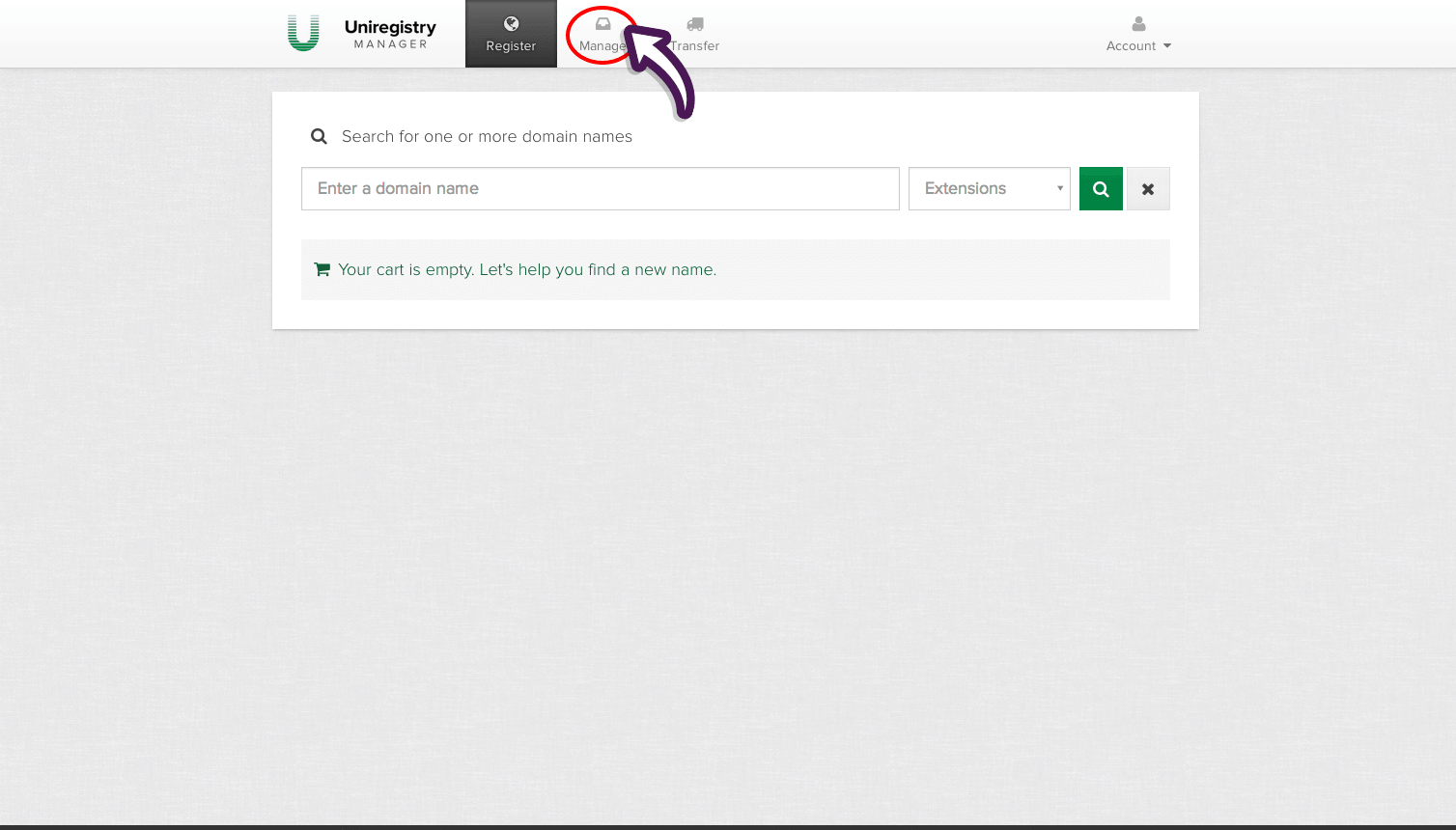
3 Click on the domain name for which you wish to set up a hosting account and/or create a website and then choose “Edit selected” from the Edit drop-down menu above.
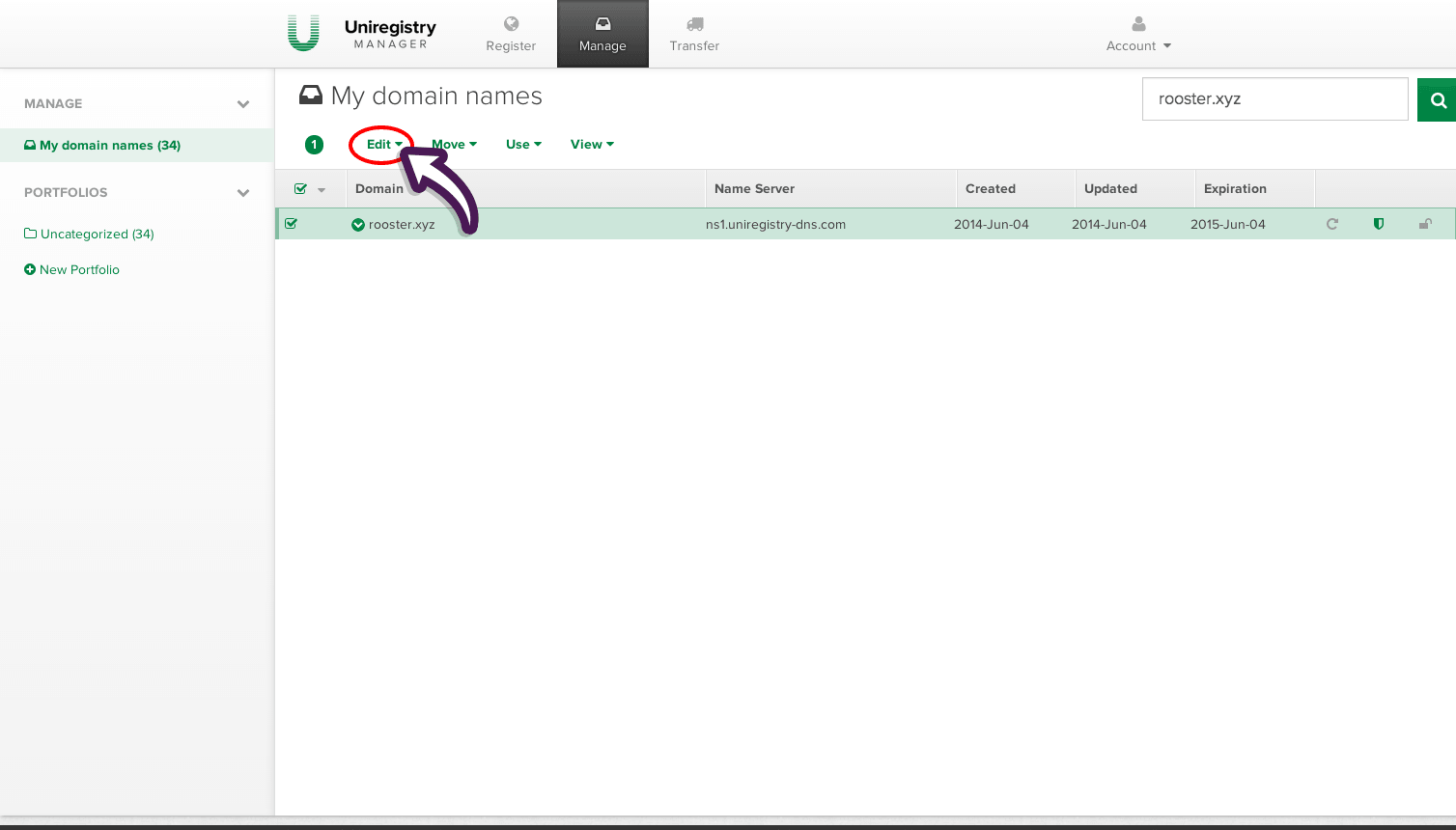
4 Go to the Website box on the Edit page for your selected domain and click on the “Make my Website” button.
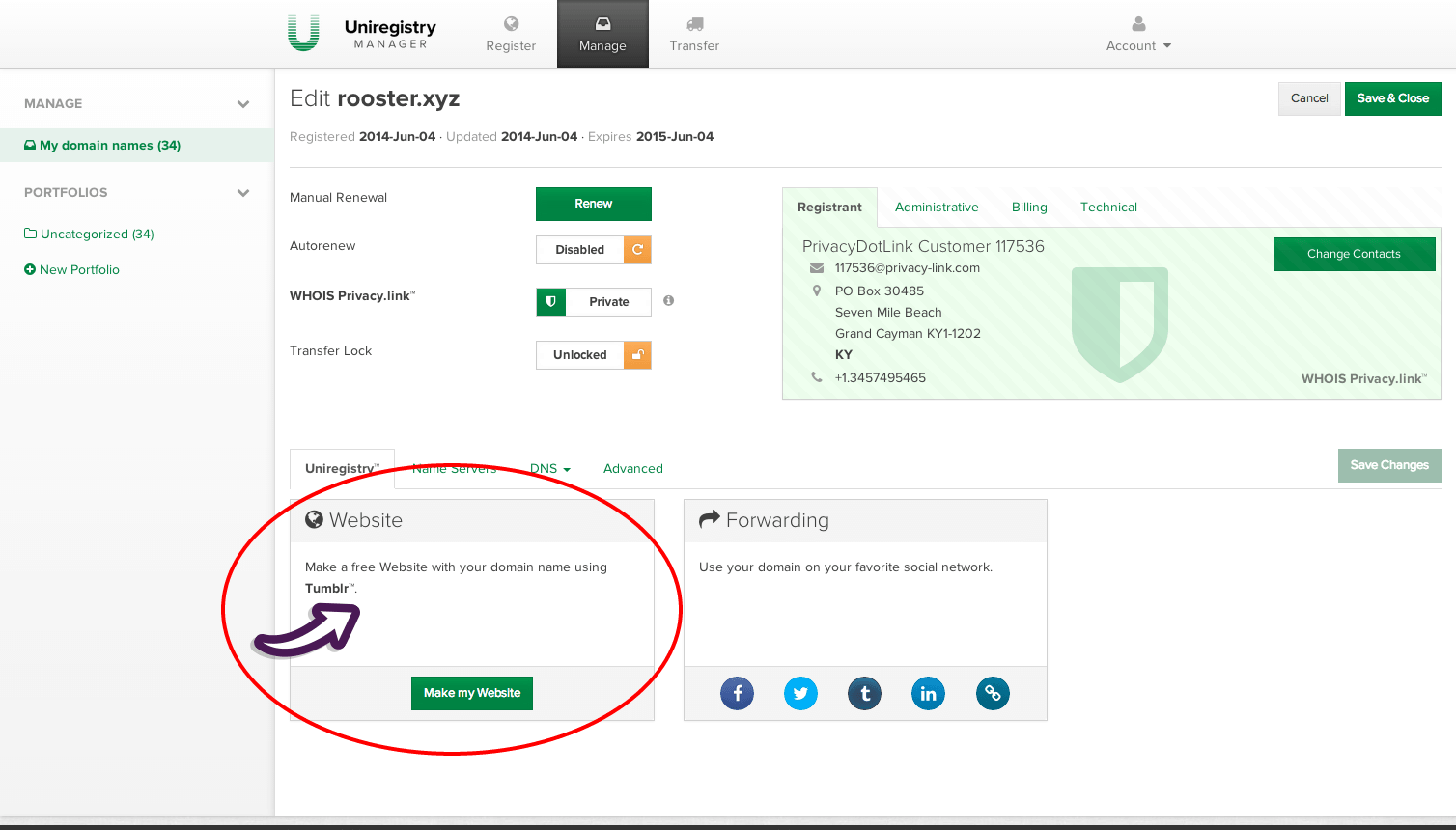
5 Follow the instructions that are within the Tumblr Integration box which will appear on the screen. You will need a Tumblr account to make a new website, as creating the site will involve you connecting your new domain name to a new or existing Tumblr blog. Once you have completed the process, be sure to save the changes you have made.
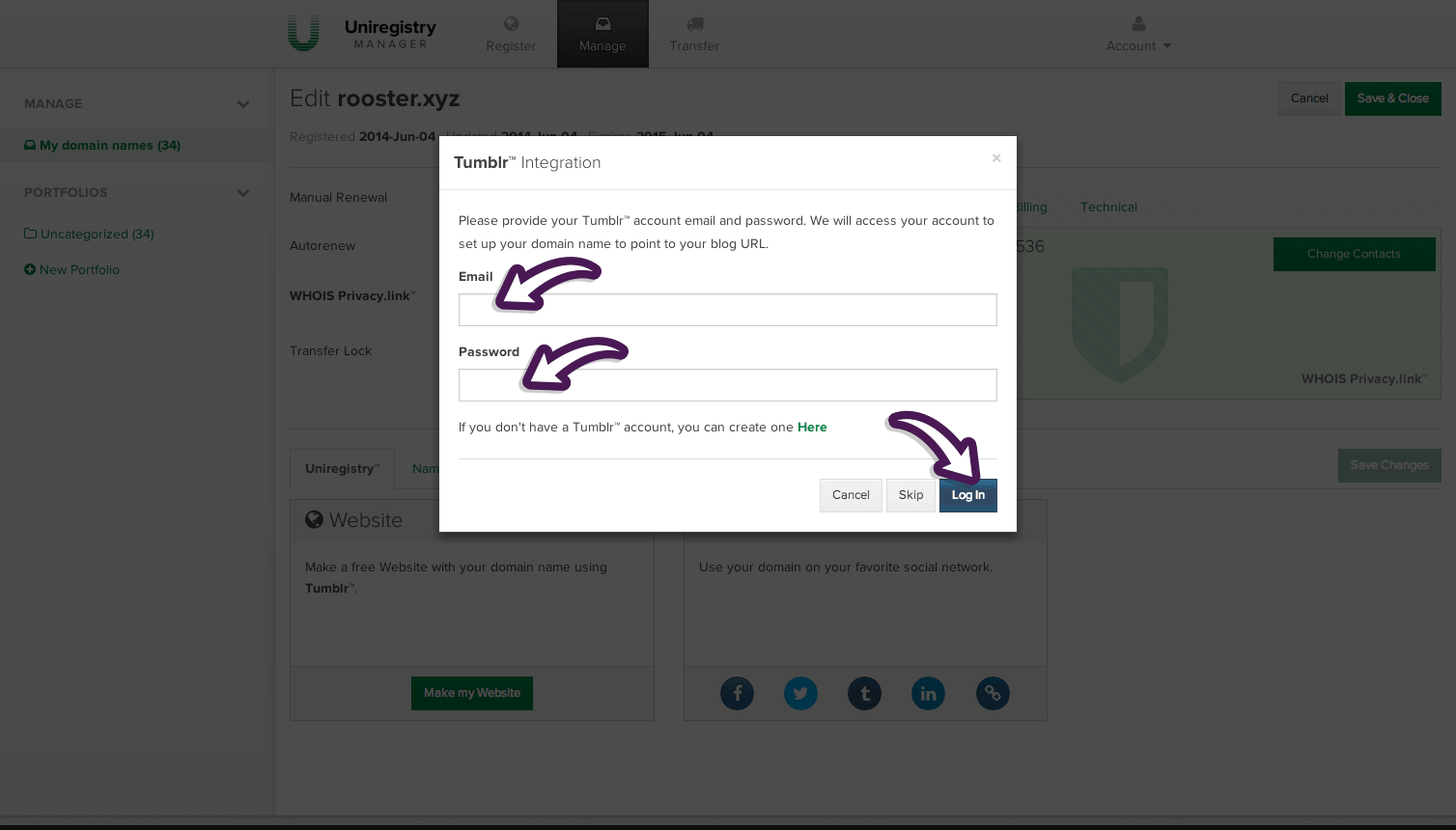
1 Click on the “Manage” tab to bring up a list of your domain names.
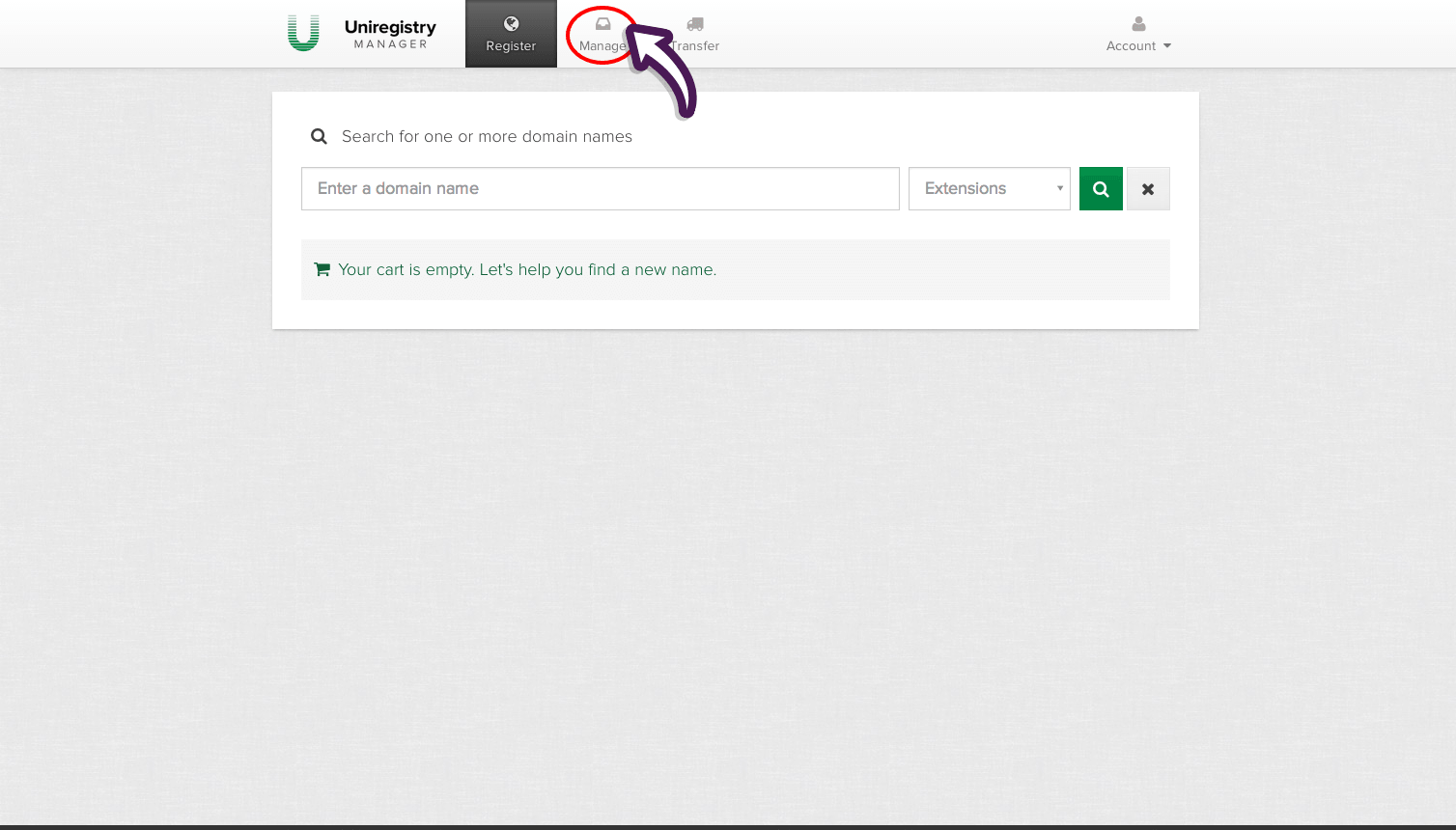
2 Click on the domain name for which you wish to change the DNS and then choose “Edit selected” from the Edit drop-down menu above.
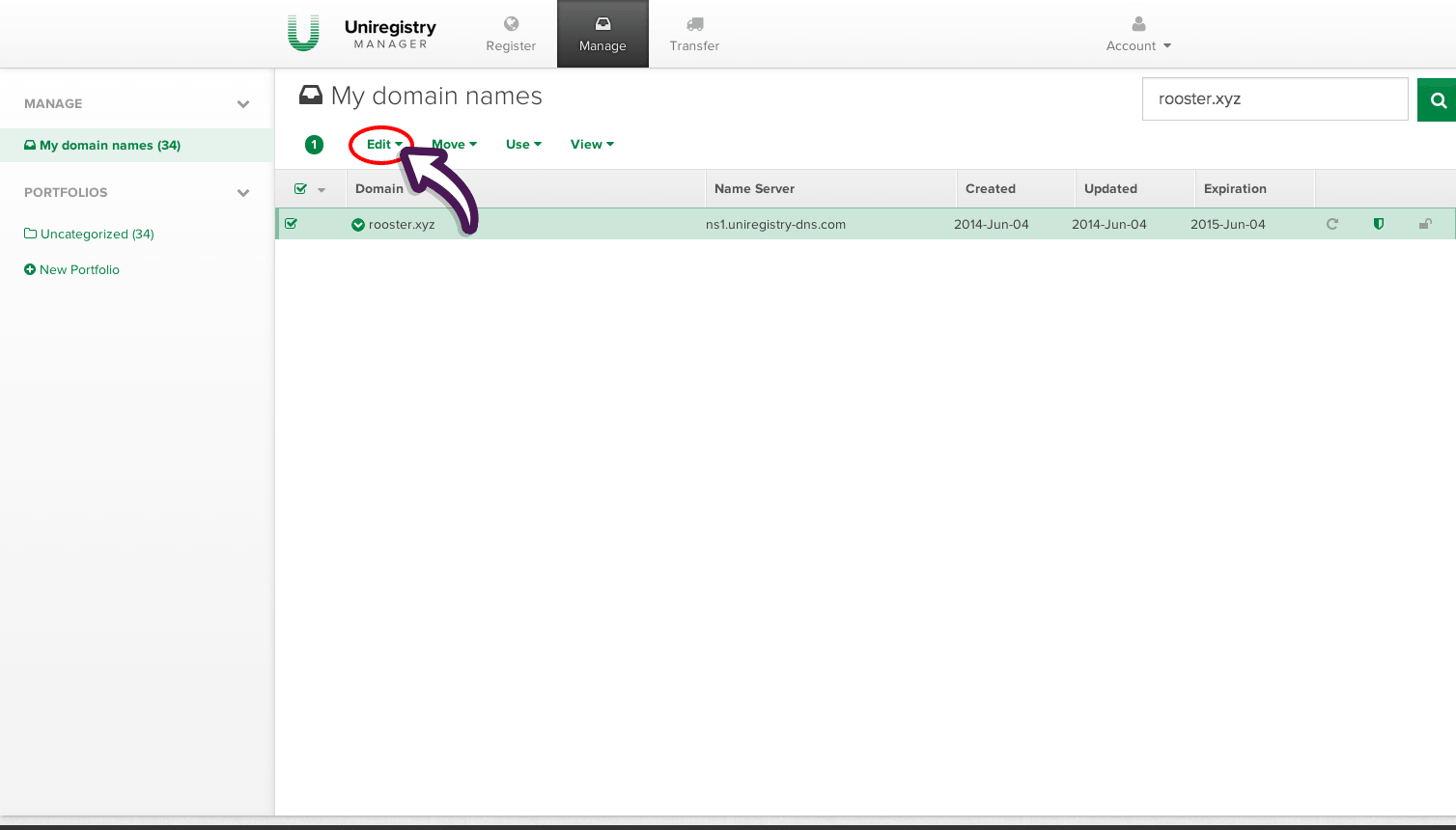
3 Go to the Forwarding box on the Edit page for your selected domain and choose the type of forwarding destination you want the domain to point to, either a social networking account of yours or another URL
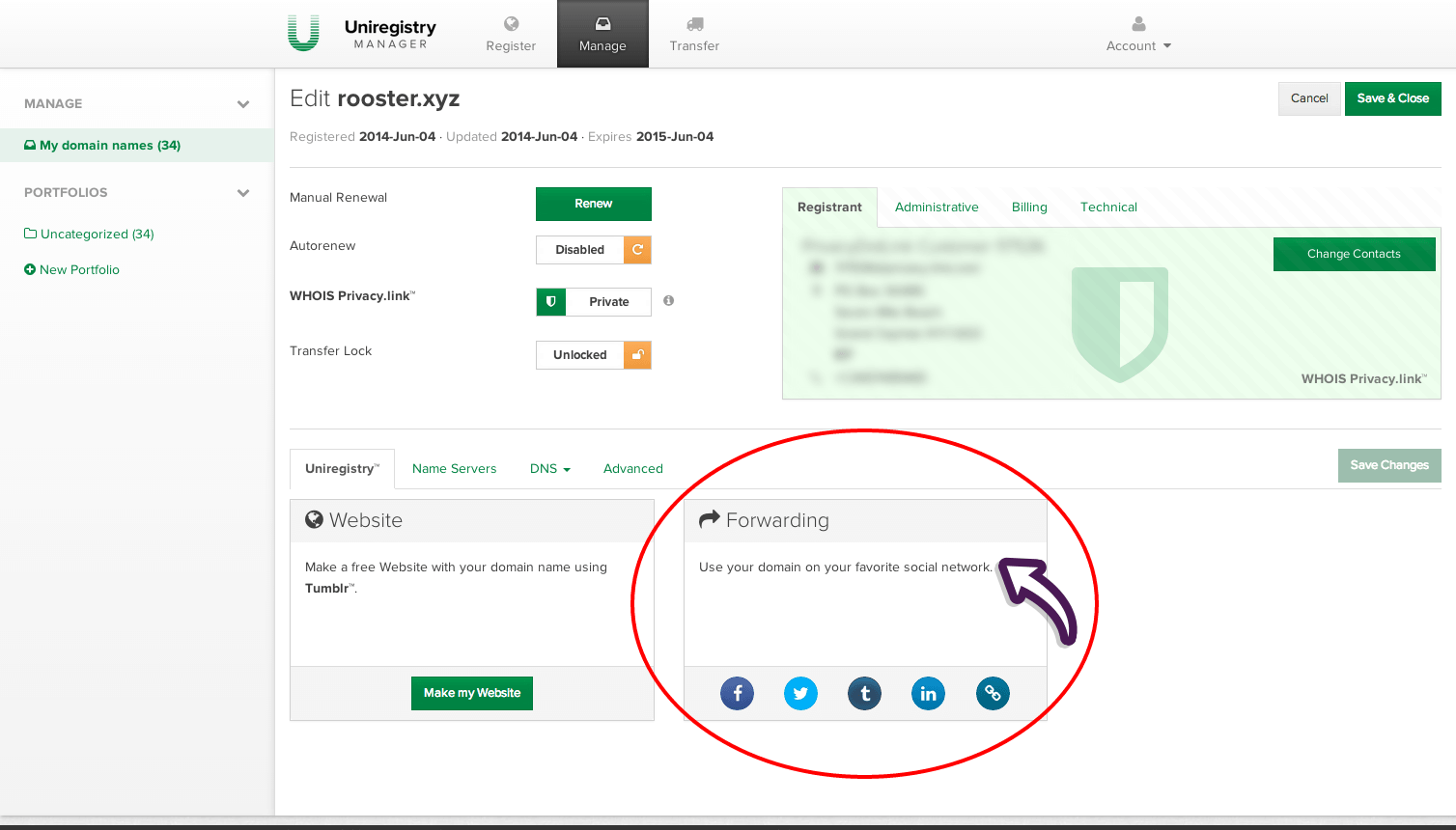
4 Once you have selected your desired type of forwarding destination, the appropriate Integration box will appear on the screen. You will then provide the relevant forwarding information for the forwarding type you have selected. Then you may follow on-screen directions to complete the forwarding process, and save the changes you have made.
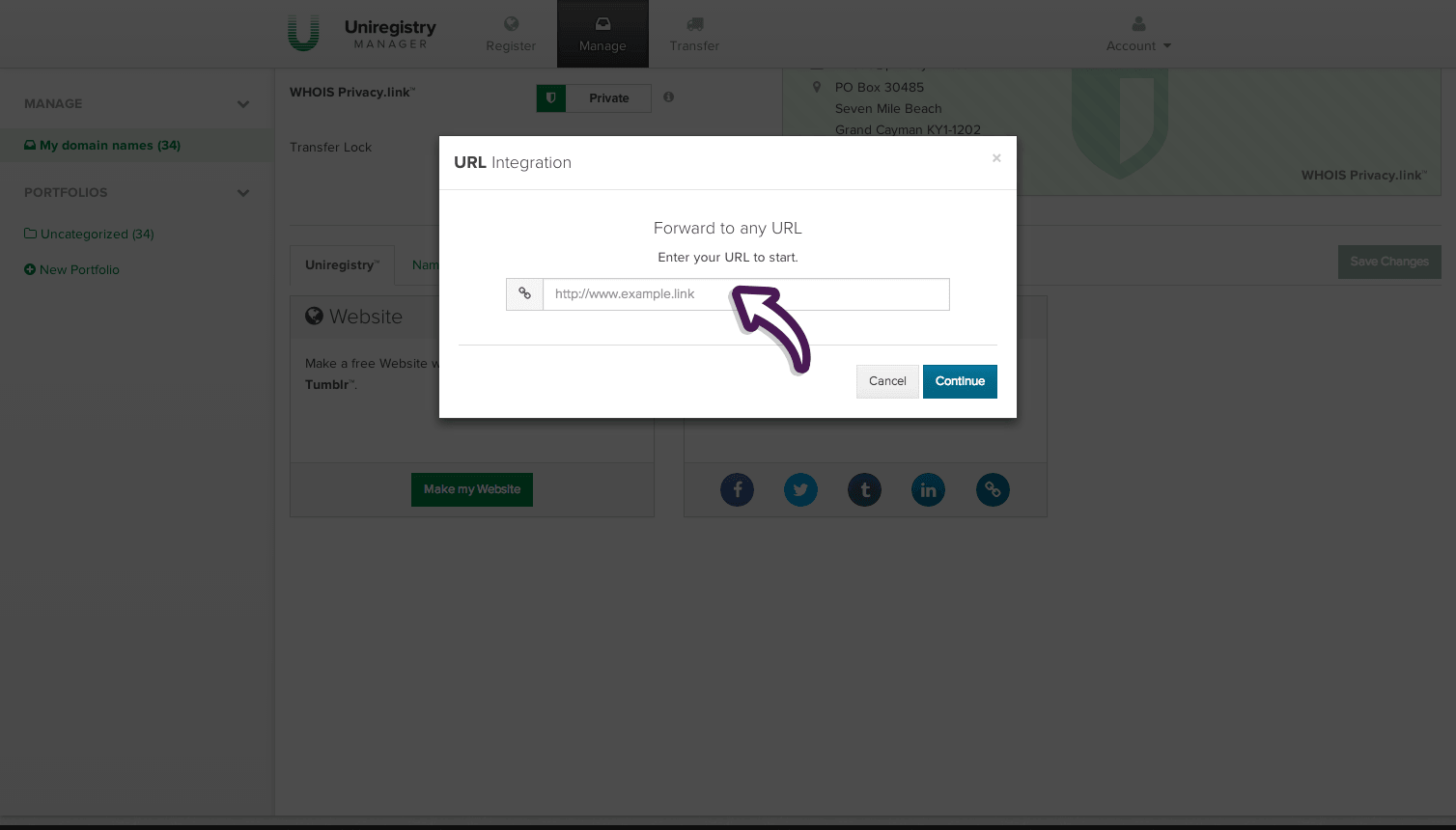
Uniregistry will soon have Gmail integration available for its domain holders. Until it is rolled out, however, since Google supports .xyz domains, you can sign up for a Google Apps for business email account.

